Create a TrialDirector Account
To start using TrialDirector 360, go to the website and create an account.
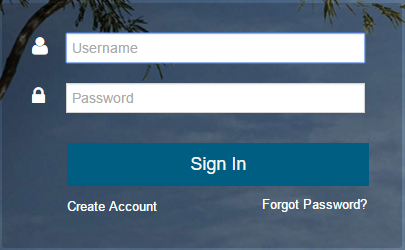
With a TrialDirector 360 account created and a subscription purchased, you can send out account invitations to the rest of your team for each of them to sign in, activate their accounts, and use the feature sets included in the TrialDirector 360 subscription.
View the First Steps into TrialDirector 360 and Manage Users on the Account articles for more information.
|
|
Note: For assistance with account maintenance and issues on subscriptions of TrialDirector 360, first contact the owner or admin of the subscription. The contact information for the subscription owner and admin can be found on the My Account page. |
