Change Profile Information
Let's say you want to change your display name in TrialDirector 360.
After signing in to TrialDirector 360 for the first time, and any time after that, you can update and change your profile information.
Sign in to TrialDirector 360 and follow the steps below:
- Click My Account from the account name dropdown.
- Fill in the fields.
- Click Save.
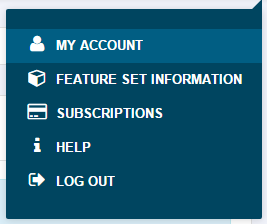
The Account Summary page appears your profile information appears in the profile panel.

|
Note: On professional subscriptions of TrialDirector 360, the contact information of the subscription owner and the subscription admin appear on this page. |
