Open Entry Location in Transcript
You can open the transcript directly to the Page:Line reference of the designation, or any other transcript entry, using the Open Location in Transcript button.
To open directly to the Page:Line reference of an entry in a transcript, use the following steps:
-
Open the Transcripts Explorer.
-
Expand the Transcript Explorer items to a Page:Line reference entry.
-
Right-click on the Page:Line reference.
-
Click the Open Location in Transcript button.
By default, the Transcripts Explorer tab is found on the left of the window.
The transcripts added to the case appear in a tree view in the explorer.
The right-click context menu appears.
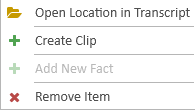

|
Note: Some context menus may contain additional actions or options. |
If the corresponding transcript is not already open, the transcript opens and scrolls to the Page:Line reference selected.


