Add a Party
You can add parties to your case from the Parties tab in an open case.
To add a party, open the case and follow the steps below:
-
Select the Parties tab.
-
Click the Add button.
-
Enter the information for the party in the dialog.
-
Name - The name of the party
-
Description - A an explanation of the purpose or nature of the party
-
Click the Save & Close button.

The Parties table appears.

The Add Party dialog appears.
You can input the following information:
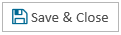
The dialog closes, and the party is added to the case.

